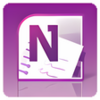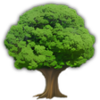 Scratchboard Get your house in order with this personal organizer
Scratchboard Get your house in order with this personal organizer
Scratchboard is a productivity and organization app, similar in many ways to a traditional desk contact organizer. The program gives you directory-like access to text entries that you create, allowing you to edit, create and delete entries as needed.
If you're familiar with the "tree" format that Windows uses to organize your files, you'll immediately understand Scratchboard's simple layout. Your contacts and tasks are organized under headings, and by clicking each heading, you'll expand the corresponding tree. Scratchboard calls each entry a "leaf," and allows you to copy leaves to your clipboard or organize them in any manner that you see fit.
In addition to the contact organization tool, Scratchboard helps you stay organized by giving you a full calendar, bookmark organizer and more. The program is generally very easy to use, and newer versions integrate well with other Windows programs. You can even download skins to change the look of Scratchboard.
As a productivity tool, Scratchboard focuses more on information organization than tasks. It's helpful if you need a simple, secure way to store your contacts and passwords, and its scheduler is simple but powerful. If you fill out a ton of forms on a regular basis, Scratchboard can save you a tremendous amount of time. You can even important and export information via XML, so you can easily send information from Scratchboard into Microsoft Excel and other programs that accept this file type.
There's no perfect productivity tool for every computer user, so you should try Scratchboard if you like the sound of its unique organization and its multi-tool approach. If you spend a lot of time trying to keep your schedule and contacts organized, Scratchboard works. It is a fairly simple, straightforward productivity program with an elegant organization system that will certainly appeal to certain types of users.
Top programs in Finance
Google Play Chrome Extension
Google Play Chrome Extension
Play Store integrated right in the browser!